If you run a small business you may know:
- You need a website AND
- Social media (Twitter,
LinkedIn, Facebook, Google+, YouTube, etc.) provide important ways of
connecting with potential clients (and current clients).
But don’t stop there! Learn ways to integrate social media with your
website. Potential clients who find your website might want to learn
more by visiting your social networks, and possible customers on your
social networks may want to learn more about your business by exploring
your website.
Where can you place social media icons on your website?
Example of social media icons on a contact page
|
There are no exact rules of placement of social media icons on your
website. Put them in places where you want potential customers to take
action. This could mean a header, footer, a contact page (see
illustration of social media icons on a contact page at right), or on
the sidebar of a blog. Whatever place you choose, it’s a good idea to
think about making it a spot where one can easily add an icon – after
all, social media networks are popular, and you may decide a new one is
worthy of placement on your website.
On some websites, businesses place social media icons next to
highlighted staff members, as one staff member may be using one social
media for the business and another may use two different ones. This may
seem obvious, but be sure the icons actually link properly to the social
media site. How annoying to try to click on a Twitter icon with no
link.
What kinds of plugins are available to help with integration?
There are many plugins available for integrating social media with your website. If you use WordPress, you can search the
WordPress codex for recommendations on plugins.
Some of the Facebook plugins that can show your site are especially
enticing – wouldn’t you want to join a group or like a site where 100′s
of other smiling faces have already liked? See example of Expand2Web’s
Facebook Like Box plugin at right. Here’s an article talking about
various
Facebook plugins in detail.
A recent newcomer to the social media mix is Google+. You may want to add the
little + button to the bottom of your posts, next to a Like button and Tweet button.
Google+ little plus signs can influence how search engines rank site
pages. Sites with more plusses will have more influence.
Some plugins can help you with placing multiple social media networks on your website.
Addthis,
a social media plugin that can help you link to multiple networks, is
informative because it includes analytics. This can be quite helpful if
you need to report back to the boss on the site’s progress with social
media.
Link back to your website on social mediaOn the social media sites, link back to your website in creative ways.
For example, you might write a blog post on a topic that will interest a
wide variety of your Facebook fans. Make sure to create a nice icon on
the blog post that will appear when you put the link on Facebook
business page, so it will be more enticing for users to click. Spend
time to develop the meta description for the post, as this will show up
on Facebook as the description. Also, talk to people about the post by
using friendly, concise language. People relate to other people – if you
capture their interest, they may want to learn more.

Above is an example of a shared page on Facebook with a thumbnail of
space to highlight the post. Wouldn’t you be more likely to click on it
if has interesting imagery?
How do you know the social media effect is working?Are you getting hits to your own site via social media? You can keep
track of social media traffic to your site via Google Analytics and
other web analytics packages. In the other direction, you can monitor
whether and how much people are putting your content in their social
media streams by how many likes, tweets and plusses you get on your
posts.
Below is a panel from a Google Analytics screen – to see how many hits a
site got from sources such as Facebook or Twitter (Twitter now shows up
as t.co), go to Standard Reporting tab and click Traffic
Sources->Sources->Referrals.
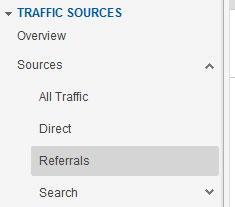 How are you integrating social media with your website?
How are you integrating social media with your website?
Comments
Source: smallbusinessnews
Author: Leora Wenger